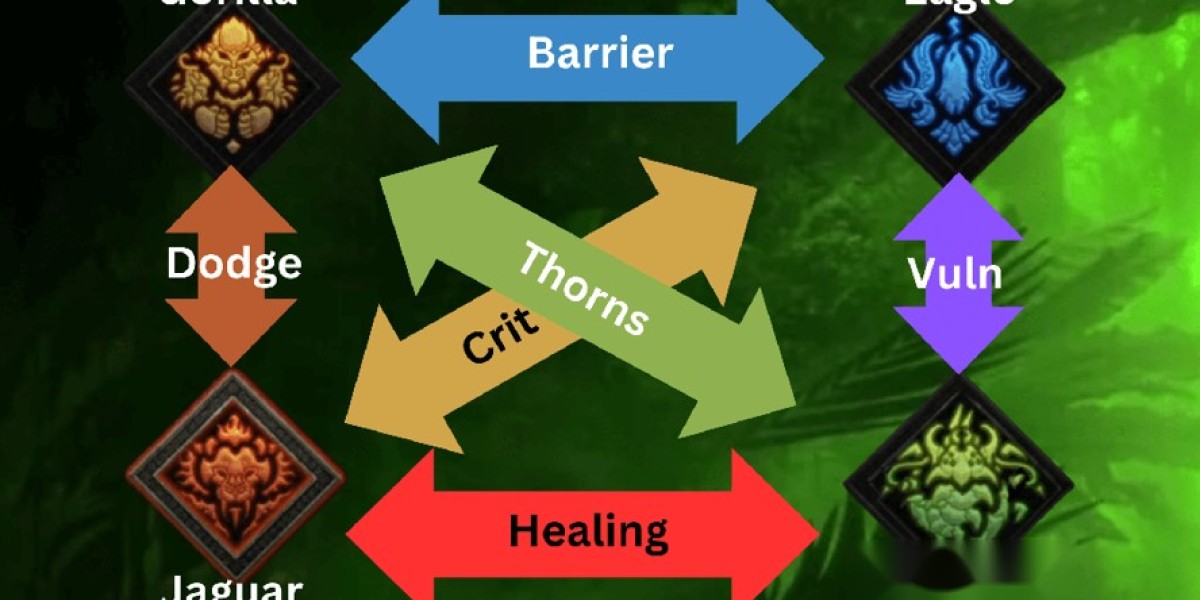In today's competitive marketplace, government procurement can provide a lucrative opportunity for businesses of all sizes. The GeM Portal (GeM) is a revolutionary online platform that simplifies the process of buying and selling goods and services to government agencies across India. If you're looking to expand your business by tapping into government sales, this comprehensive guide will walk you through the steps to register on GeM, highlight its benefits, and provide tips for success.
What is GeM?
Launched in 2017, the Government e-Marketplace (GeM) is an initiative by the Government of India to enhance transparency, efficiency, and speed in public procurement. It serves as a one-stop shop for government departments and agencies to procure a wide range of goods and services, including office supplies, electronics, furniture, and consultancy services.
The platform not only facilitates direct interaction between government buyers and sellers but also streamlines the procurement process by offering features such as real-time tracking, online payments, and a user-friendly interface.
Why Sell on GeM?
Before diving into the registration process, it's essential to understand why selling on GeM is beneficial for your business:
Access to a Vast Market: Government agencies across India regularly procure goods and services through GeM. As a seller, you can tap into this extensive market and reach various government departments.
Transparency in Procurement: GeM ensures a transparent bidding process, reducing the chances of favoritism and enhancing fairness in government procurement.
Direct Interaction: Selling on GeM allows you to interact directly with government buyers, eliminating the need for intermediaries or agents.
Timely Payments: The platform guarantees timely payments, ensuring that you receive your dues promptly after successful transactions.
No Listing Fees: Unlike many e-commerce platforms, there are no fees for listing your products on GeM, making it a cost-effective option for businesses.
Step-by-Step Process to Register on GeM
Now that you understand the advantages, let’s walk through the registration process step by step.
Step 1: Gather Required Documents
Before registering on GeM, ensure you have the following documents ready:
PAN Card: The Permanent Account Number (PAN) card of your business entity (individual, partnership, LLP, or corporation).
GST Registration: Your Goods and Services Tax (GST) registration certificate.
Bank Account Details: A canceled cheque or a bank statement reflecting your business bank account details.
Identity Proof: A government-issued identity proof of the owner (such as Aadhaar, Passport, or Voter ID).
Address Proof: Proof of the business address (like an electricity bill, rental agreement, or business registration certificate).
Business Registration Certificate: Depending on your business structure, you may need to provide a certificate of incorporation or registration.
Step 2: Visit the GeM Portal
Go to the Official Website: Open your browser and navigate to the official GeM portal.
Explore the Portal: Familiarize yourself with the website layout. Take a moment to understand the features available for sellers, buyers, and tenders.
Step 3: Create an Account
Click on "Register": On the homepage, find and click the “Register” option to start the registration process.
Choose "Seller" Registration: Select the option for “Seller Registration” since you want to sell your products on the platform.
Fill in Your Details: Enter your name, mobile number, and email address. Ensure all information is accurate, as it will be used for verification.
Set a Password: Choose a strong password for your account to enhance security.
Verify Your Mobile Number: After filling out your details, you will receive a verification code on your mobile number. Enter this code to confirm your account.
Step 4: Complete Your Seller Profile
Business Information: After registering, you need to fill in your business details, including the name, type, and nature of your business.
Upload Documents: Upload all the required documents you gathered earlier. Ensure you adhere to the specified formats and size limits for document uploads.
Bank Details: Provide your bank account details, including your account number, IFSC code, and the bank’s name. This information is crucial for payment processing.
GST Information: Enter your GST registration number and upload the GST certificate to validate your tax compliance.
Review and Submit: Before finalizing your registration, carefully review all entered information and uploaded documents. Once you confirm accuracy, submit your application for verification.
Step 5: Verification Process
After submission, the GeM team will review your application and documents. This verification process typically takes a few days. During this time, they may contact you for any additional information or clarification.
Once your application is approved, you will receive a GeM Seller ID via email or through the GeM portal. Congratulations! You are now ready to sell on the GeM platform.
Step 6: List Your Products or Services
Log into Your GeM Account: Use your credentials to log in to your GeM account.
Navigate to Product Listings: Find the “Product Listing” section to create listings for the goods or services you wish to sell.
Create Product Listings: For each product, provide high-quality images, detailed descriptions, specifications, and pricing information. Make sure to highlight key features and benefits.
Set Competitive Pricing: Research the market to determine competitive prices for your products while ensuring profitability.
Inventory Management: Keep track of your inventory and update your listings regularly to reflect availability.
Step 7: Participate in Tenders and Auctions
Browse Available Tenders: Check the “Tenders” section regularly to find opportunities that match your offerings.
Submit Bids: When you find a relevant tender, prepare your bid according to the specifications outlined in the tender document. Pay attention to deadlines and requirements.
Reverse Auctions: In reverse auctions, you can compete with other vendors by offering the lowest price. Monitor the auction closely and adjust your bid as necessary to stay competitive.
Tips for Success on GeM
Maintain High-Quality Standards: Ensure that your products or services meet the quality standards expected by government buyers. High quality leads to repeat orders and positive reviews.
Be Responsive: Quickly respond to inquiries from government buyers. Good communication fosters trust and strengthens relationships.
Stay Updated: Regularly check for updates on the GeM portal regarding new tenders, policies, and procedures. Staying informed allows you to seize opportunities as they arise.
Encourage Feedback: Invite your customers to leave feedback and ratings on your GeM profile. Positive reviews enhance your credibility and visibility on the platform.
Promote Your Listings: While GeM offers visibility, promoting your listings through social media or other channels can drive more traffic to your profile.
Note: Now get gem catalogue service through the gem portal.
Conclusion
Registering on the Government e-marketplace (GeM) is a significant step toward expanding your business through government sales. By following the steps outlined in this guide, you can successfully register on the platform and begin selling your products or services to various government departments.
With a GeM Seller ID, you gain access to numerous benefits, including increased visibility, direct interactions with government buyers, and a transparent bidding process. By maintaining quality standards, being responsive, and staying updated, you can position your business for success on the GeM platform.
Take the plunge, register for your GeM Seller ID today, and unlock the potential of government sales for your business. Your journey to expanding your market reach starts now!